Homebuilding Verdict
I wasn't expecting a video doorbell to be suitable for my home, but I've been proved wrong. It's already made my life easier and makes me feel more secure. A win-win all round.
Pros
- +
Wireless
- +
Dual cameras
- +
Appearance
- +
Night vision
- +
Audio quality
Cons
- -
Set-up process
- -
App design
You can trust Homebuilding & Renovating.
I've had video entry systems in the past, but never a standalone video doorbell. And, since moving to live on a relatively busy high street, I've avoided installing one for fear of late night unwanted notifications.
But, as I live in a first floor apartment and need to run downstairs every time the doorbell rings, when the EZVIZ EP3X Pro dual camera video doorbell became available for review, I decided it was time to bite the bullet and give it a go.
With claims of easy installation, wireless connection (even though my router is on the first floor) and a solar powered rechargeable battery, would installing it mean an easier life or not, and would it be the best video doorbell for me?
Specifications
It's important to outline the specifications of the EZVIZ EP3X Pro dual camera video doorbell, as these are usually one of the main deciding factors for homeowners considering which to purchase. In my situation, a wireless video doorbell without a monthly subscription plan were top of my list.
The EZVIZ EP3X Pro offers the following:
- Dual cameras comprising a 2K forward-facing lens with a wide 162° field of view and a 1080p downward-facing lens
- Smart human motion and package detection
- Two-way-talk feature with voice changer function for improved privacy and protection
- Colour night vision making it easy to see who is at the door, even when there is no outdoor lighting
- Built-in LED light on bell
- Option to hardwire or run the bell using the rechargeable battery that can be connected to a solar panel, or removed and charged via USB
- Zero cost storage as it is embedded with a 32 GB eMMC storage capacity meaning it can store up to 6 months of video history (based on the recording of 10 minutes of activities every day)
First impressions and set-up
The EZVIZ EP3X Pro dual camera video doorbell arrived in a relatively small box, with two boxes contained within. A good start considering I wanted something I could set up quickly to avoid the sudden downpours we keep having.
Unpacking the boxes thankfully didn't contain any major surprises, although the one surprise was the lack of a full instruction manual. Instead, a small booklet asks you to scan a QR code to view the full instructions online.
Bring your dream home to life with expert advice, how to guides and design inspiration. Sign up for our newsletter and get two free tickets to a Homebuilding & Renovating Show near you.
I understand that this is a piece of home security equipment that requires a basic understanding of tech in order to install it, but there's still something to be said for having printed instructions to hand.
Especially as you have to flit between the instructions on screen (which are slightly blurred) and the Ezviz app during set up. The camera is designed to be used with your phone, so having to move between screens wasn't overly practical.
But, that aside, on first sight it's a good, solid looking video camera doorbell that I feel looks more expensive than it actually is. This was confirmed when one visitor commented how good it looked, and that she felt it must have a good camera because of this reason.

Setting up the EZVIZ EP3X Pro dual camera video doorbell
Set up of the EZVIZ EP3X Pro involves four stages:
- Install the app
- Power on the doorbell
- Connect the doorbell to the app
- Install the doorbell and solar panel if required
Installing the app, powering the doorbell and connecting the doorbell to the app are simple steps. Although it is worth noting that you need to make sure the doorbell has power before you connect it to the app. Unfortunately it's not until you work your way through the instructions that this becomes apparent. It does come with a cable to charge it, but could take around 4.5 hours to fully charge.
Thankfully, mine already had plenty of battery life left, so I was able to proceed without delay.
You'll need to scan the QR code on the doorbell to connect it to your Wi-Fi router, and then start using the app to connect it (have your password ready). You're then ready to install it following the most appropriate instructions for your property.
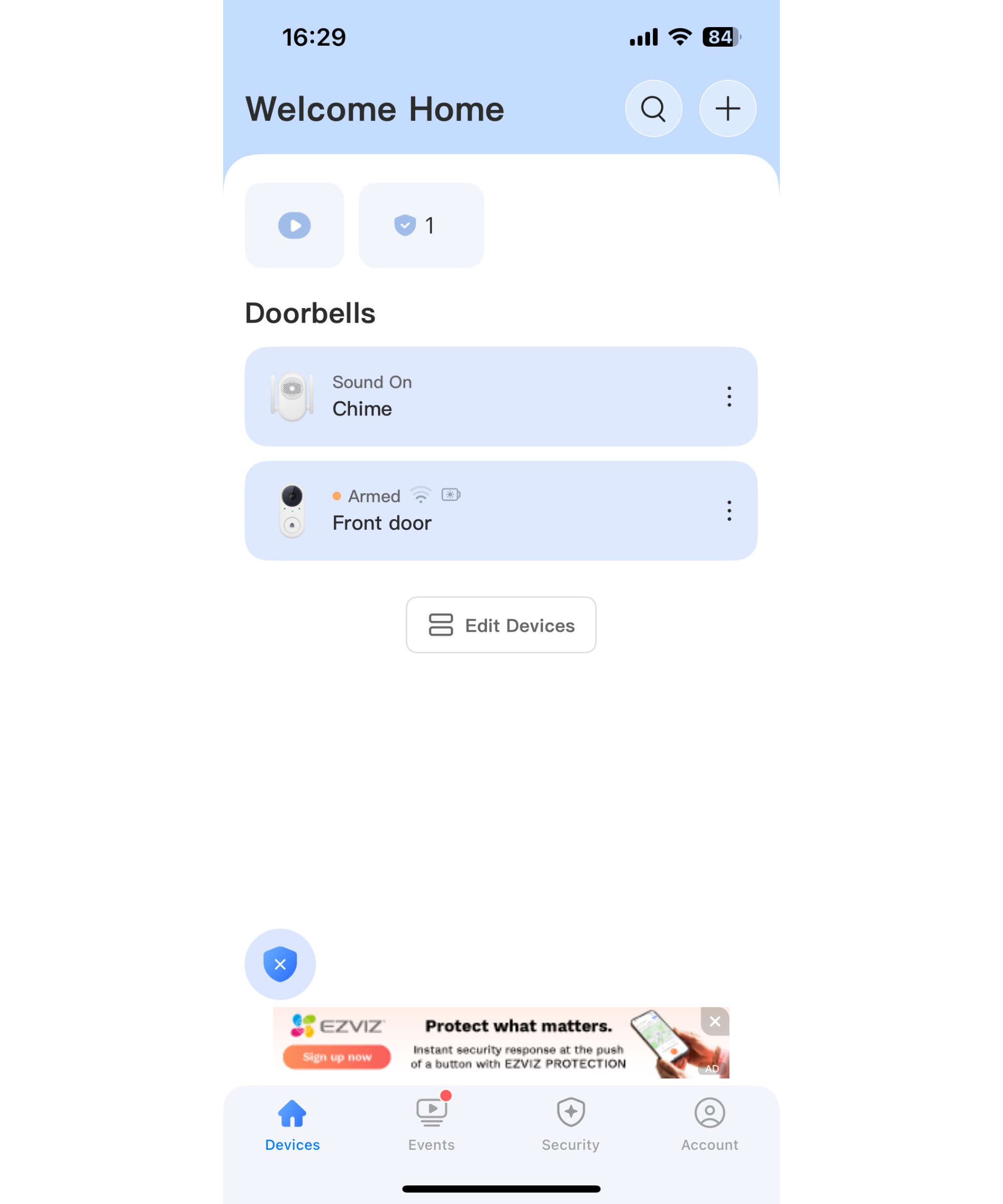
I opted to connect my doorbell to the solar panel so that the battery is constantly being charged. This involves loosening screws on the back of the doorbell and connecting a cable that comes out of the solar panel. It's not tricky, and doesn't mean you have to try and install it holding both bits. Each part has its own removable back panel, and it's this that you fit to the wall or door frame.
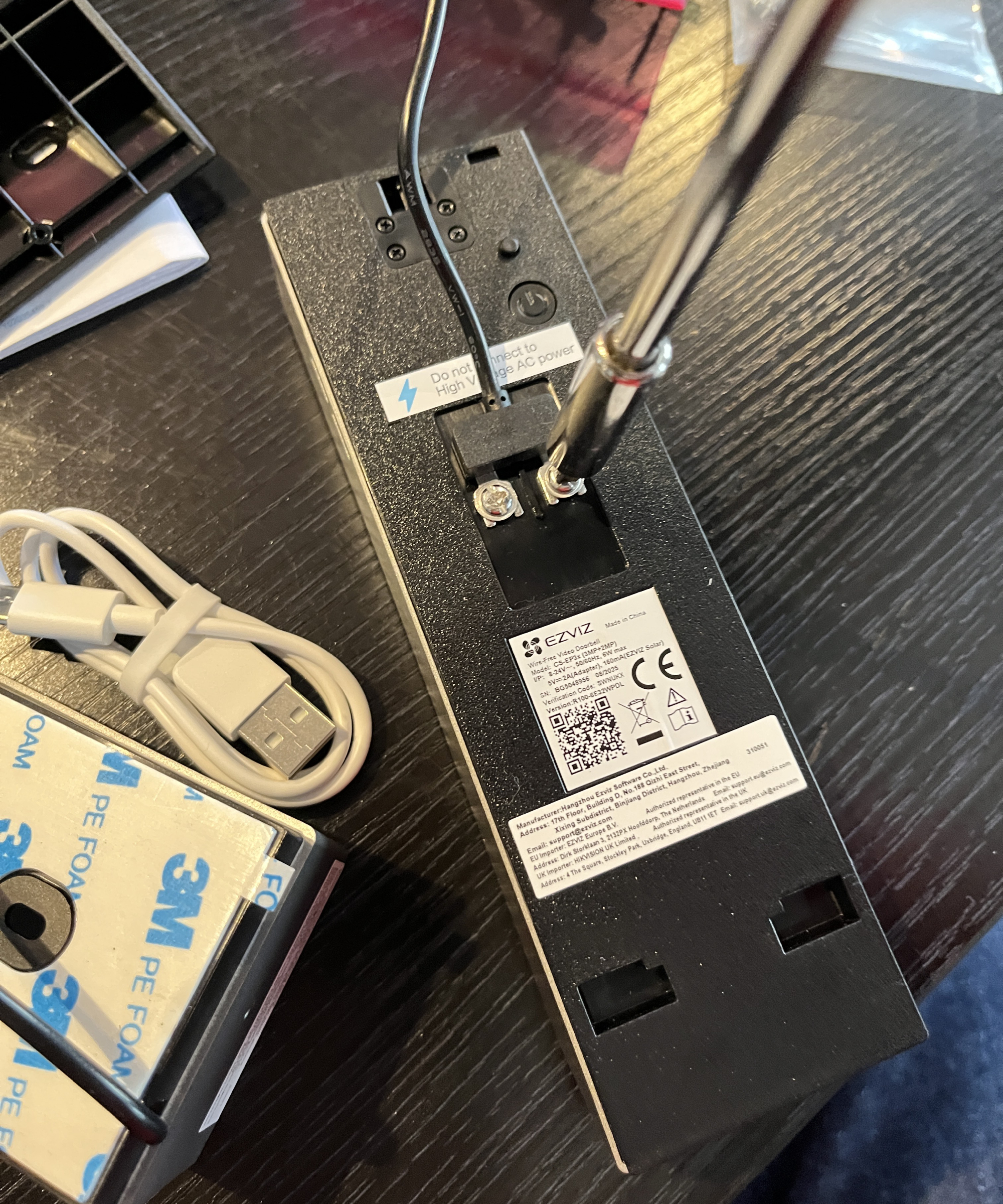
The solar panel needs to sit either above or to either side of the doorbell, again depending on where you will be fitting it. In my case, I was installing the doorbell on a wooden door frame rather than the wall next to the door, so opted to fit the solar panel above.
Although the back plates come with adhesive fixings, they also have drill guides if you are fitting them using the screws and rawl plugs provided. I had the easy job of just needing to screw the plates into a wooden door frame.

Once the plates are in place, you need to make sure the wire from the solar panel to the doorbell is guided through the open slots, so that the panel and doorbell can then be clicked into place on the backplate. It was a little trickier than I expected, but really not that difficult.
And, if you're worried the fact it clicks on and off means that the doorbell might get taken, it has a tamper setting so if it is removed, it will sound an alarm and notify you.

Once you've completed installation, you then have the option of installing a wireless chime in the house, so that even if the doorbell rings and you don't have your phone to hand, you can still hear that there is someone at the door. A handy feature if there are family members who don't have access to the app. As an aside, you can add family members to the app and share the device with them so that they can answer the doorbell if you're not at home.
You can choose the ring tone and the volume, and follow the same process as the doorbell when adding it as a product on the app. Scan a QR code and connect it to your wireless network.

Using the EZVIZ EP3X Pro dual camera video doorbell
As soon as the doorbell was fitted, it was up and running. Notifications on the app popped through as people walked past, and testing that it worked was simple.
When someone rings the doorbell, on my mobile it shows as a call coming through from the front door (you have the option to name the doorbell), you answer and immediately are connected to the camera.
The pictures are very clear and the wide angle shows a good stretch of the street. The camera pointing downwards would also be great if you have a front porch where parcels can be left.
Audio is clear both ways, despite the traffic noise, and once I'd turned off notifications so it wasn't constantly pinging on my phone, it's fair to say it's been a breeze to use. An added bonus is that can also turn down the level of detections so that it's not storing every single person that walks by – less of a problem in some homes, but essential for me when I live on a high street.
'Events' as the recordings are called are shown as images in the app and stored until you choose otherwise. It's easy to delete the events each day if you don't need them, plus you can save them as screenshots if you do need them for any reason.
There's also a live view function that is handy if you hear noises and want to check if there is anyone at the door that shouldn't be. This is also clear day or night, thanks to the colour night vision.
In terms of battery length, you can click on the battery icon and it shows you if the solar panel is charging. Despite recent poor weather, mine has continued to charge each day, plus there are power saving modes if you want to lower battery usage. As it gets darker through the winter, it will be interesting to see how much the battery tops up each day.
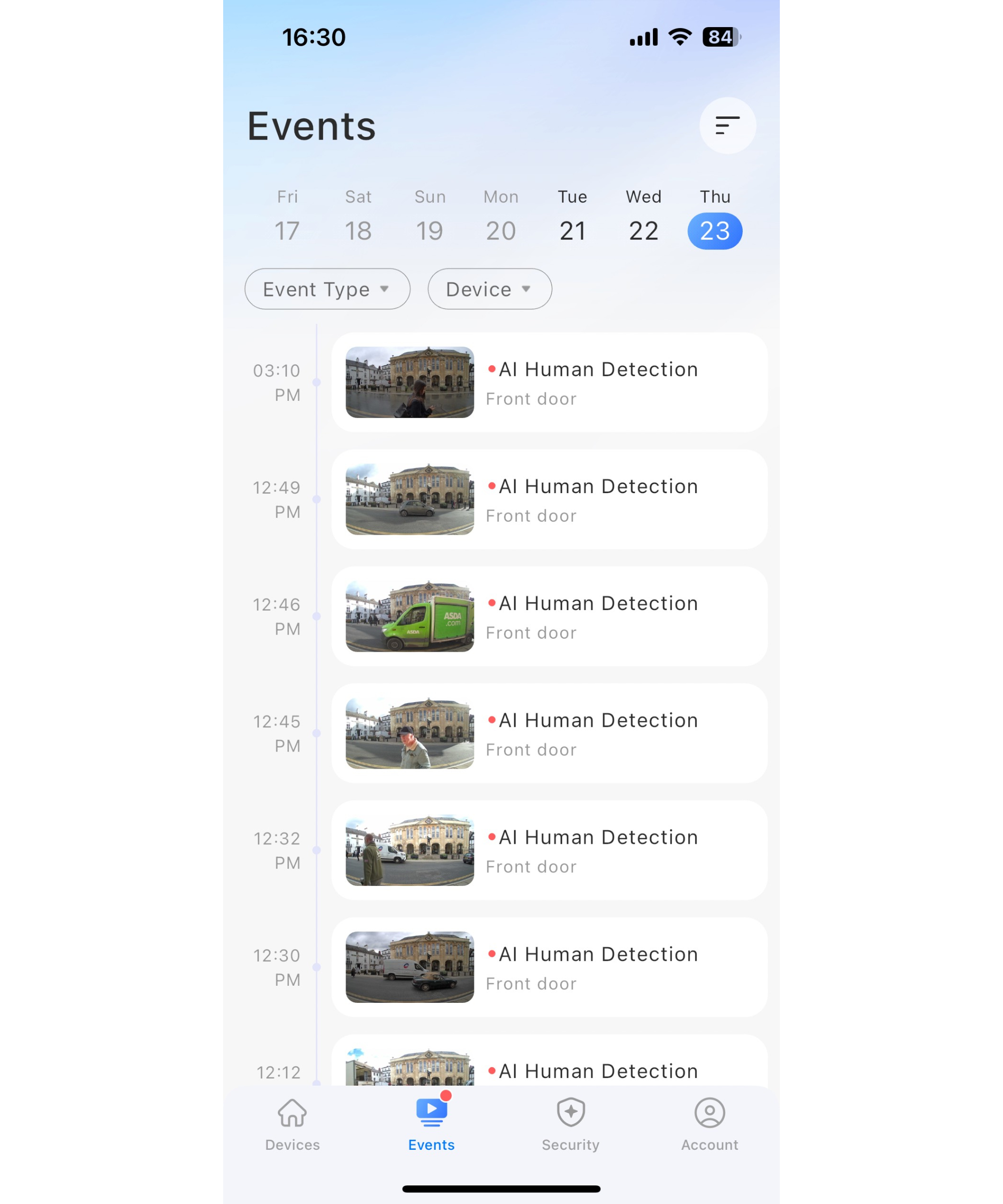
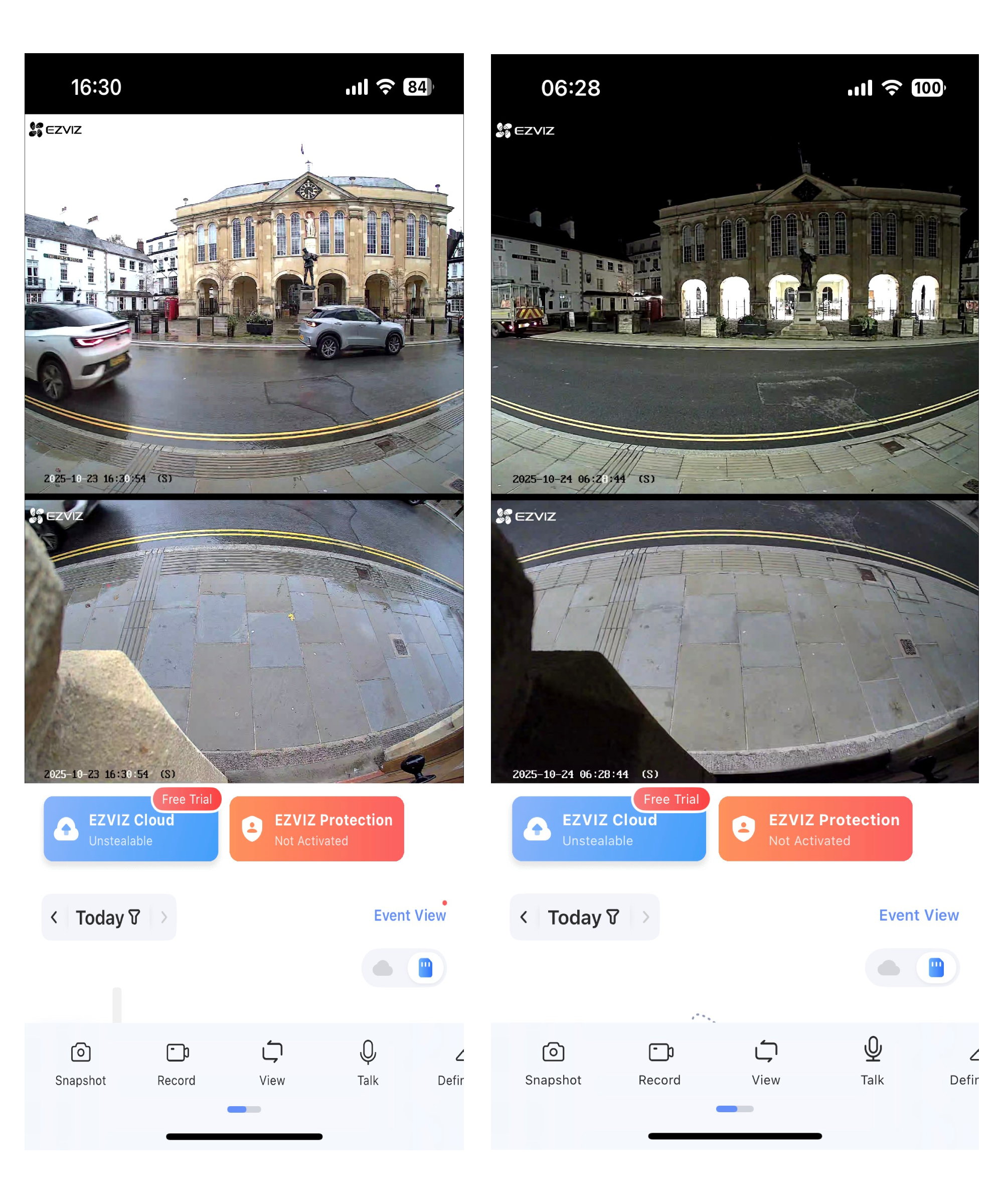
Final verdict
Overall, while set up wasn't quite as simple as plug and play, and the app itself isn't the most sophisticated or user-friendly I've seen, I've been more than happy with the performance of the EZVIZ EP3X Pro dual camera video doorbell so far.
My biggest concerns were that it wouldn't reach the wireless network as it it's one floor down. I was also worried that as I live on a busy street, I'd be inundated with unnecessary notifications and the camera and audio wouldn't be clear at all hours of the day.
However, the connection to my wireless network has remained constant and stable, the ability to lower notifications and completely disable them suits my needs well and sound and audio are excellent on both counts. In all honesty, my concerns have been answered across the board, and I've been left wondering why I've resisted getting a video doorbell for so long.
In terms of appearance, it also has a more solid look and appearance than some video doorbells. It looks like a video entry system rather than a doorbell, and I think this could be an advantage in terms of deterring anyone thinking of trying to gain entry.
And while you'd think on a main high street I'd be less at risk, it's not always the case. I had scaffolding up recently and on two occasions people climbed it late at night, meaning they were right outside my bedroom window. Needless to say I persuaded them to get down pretty quickly, but wasn't able to capture a picture of them. Had the doorbell been in place, they would have been caught on screen.
I also like the fact that if you're keen on setting up a smart home system, Ezvizhas a wide range of other products you could add into the system. Ranging from full security systems through to radiator valves and robot vacuums, you have plenty of options. And, if you want to integrate it into third party systems such as Amazon Alexa, this is also possible too.
Is this the best video doorbell without subscription to rival the Eufy Security Video Doorbell E340 Dual Camera that Laura Crombie, Homebuilding & Renovating's Brand Director tested?
In my opinion, yes. It's solid, reliable, can be used as part of a larger wireless home security system and will clearly suit all homes, from larger detached properties through to city-based abodes.

Sarah is Homebuilding & Renovating’s Assistant Editor and joined the team in 2024. An established homes and interiors writer, Sarah has renovated and extended a number of properties, including a listing building and renovation project that featured on Grand Designs. Although she said she would never buy a listed property again, she has recently purchased a Grade II listed apartment. As it had already been professionally renovated, she has instead set her sights on tackling some changes to improve the building’s energy efficiency, as well as adding some personal touches to the interior.

